This issue happened a lot on windows XP where your desktop icons toolbar and background all goes blank. When this happens press ctrl+alt+delete then select task manager and click on file.
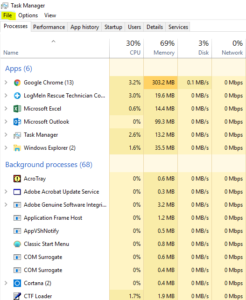
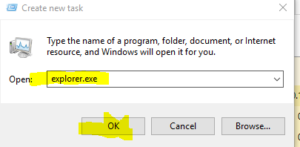
Select new task and type in explorer.exe press okay
You should have your icons start bar and background back 🙂

