Printers
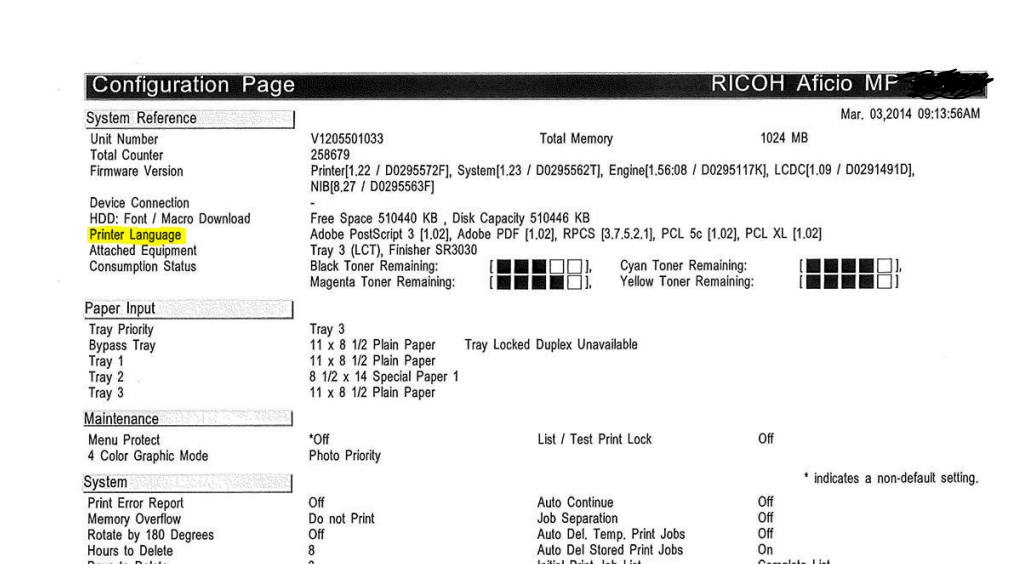
Why MAC May Not Print To Ricoh Printers
I Recently ran into an issue with a MacBook Air not able to print to a Ricoh MPC 4503. To isolate the issue I installed a PostScript driver and turned on user codes. (they are using user codes to print in color) After enabling the user codes I still could […]

Print shop Operations
Good Afternoon Hello Fellow Tech’s . Today I want to talk about what is needed to run a efficient print shop . now a lot of you will say that it should be simple enough but in fact it is easier said than done . there are all kinds […]

Windows 10 updates and SMB1 for scan to PC
Good Morning Today we are going to discuss how to fix SMB1 after windows 10 dose a update to your system . As we all know windows is constantly doing updates . Well in a interest to combat the wanna cry virus Microsoft has been pushing out a series […]

Scan to Email Using Gmail
When setting up Scan to email on any copier using a Gmail account you will need to allow less secure devices from that Gmail account. Below are screenshots to guide you through enabling this setting If you are unable to scan to email and you are using […]

Scan to email setup
this is a post on what is needed for scan to email .

Settings up Department ID’s in the KX Driver
Settings up Department ID’s in the KX Driver: Step 1: Make sure the proper driver is installed, below is a link to the website where the KX driver is located along with a screenshot. https://www.kyoceradocumentsolutions.eu/index/service/dlc.false.driver.TASKALFA5052CI._.EN.html# Step 2: Once the driver is installed go to devices and prints and […]
