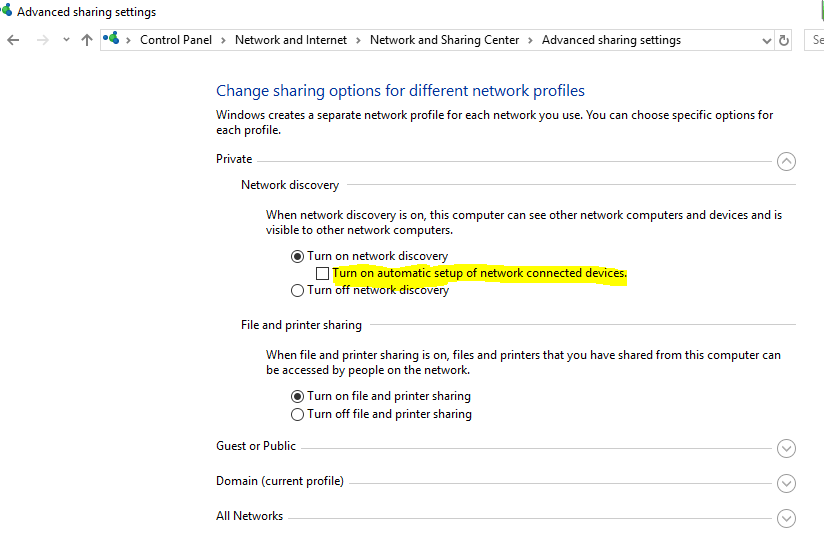With the addition of Windows 10 comes a new host of problems. One of the most irritating is having a network device automatically installed on your computer and cluttering your device list! Prevent Windows from automatically adding networked printers by following these steps:
1: Navigate to control panel, select network and sharing center
2: Select Change advanced sharing settings (left hand side)
3: Under private network discovery uncheck the box that says “turn on automatic setup of network connected devices”
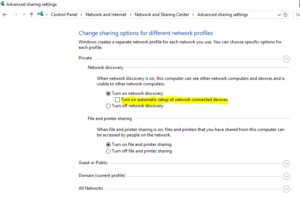
4: Save changes
This is specific to windows 10 but you may see similar settings in windows 7 and 8.