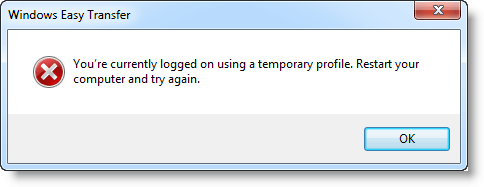This can make you want to pull your hair out but the good news is that it isn’t hard to fix.
Just log in with the temp profile or another account
Click start and type regedit and hit enter
**WARNING**
Hosing your registry will really jack up your system so follow my directions and don’t jack anything up.
navigate to HKLM\SOFTWARE\Microsoft\Windows NT\CurrentVersion\ProfileList
Now look for folders that have a .bak on the end and delete them. These are the bad profiles that is causing your stress
Now reboot and your good but in the off chance you are still getting a temp profile then you have more to do, don’t worry this don’t happen often but I have seen it once before.
Run Check Disk on the system:
Start
CMN <enter>
chkdsk /r <enter>
reboot
What?! It came back again!? UNCOOL Microsoft!!
This sucks more than I can say and it’s going to suck some more but here is how you can delete and rebuild the profile.
Log in as Administrator, you may have to enable that account
Go to c:\Users and find the profile in question
**BACK IT UP, RENAME IT, COPY TO DISK, WHATEVER IT TAKES**
Now go to Control Panel and double click on System
Now go to the Advanced tab and click settings under User Profiles
Find the currupt profile and delete it
**WARNING** if you delete this profile make sure you backed it up first! I’m trying to help you not show you how to loose your data.
Now go to C:\Users and make sure that folder is gone
Log out and back in using the old jacked up profile
Windows will create the new profile but it won’t have any of your data, now you can restore your backup.